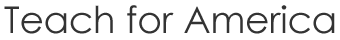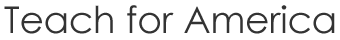To select the
number of applicants to place in each location, choose the "Run
the Assignment Algorithm" option from the switchboard,
or choose "Selection Process" from the Main Operating
Window.
On the right hand
side of the screen it will list each Region, with a number to the
right of it. The number to the right is the number of open positions,
or the number of applicants to place in this region. By changing
this number, the number of positions to fill will change. After
changing a number, press tab to make sure it updates.
The current number
of positions is listed at the bottom of the regions, under "Total
Needed" and in the upper right under "Positions".
Remember, that the number of applicants selected and the number
of positions must match in order to run the placement algorithm.