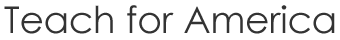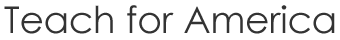|
Installation (and
Uninstall)
To install
the TFA Placement Prototype:
- Place the CD in
the CD-ROM.
- From the menu that
automatically pops up, choose "Install"
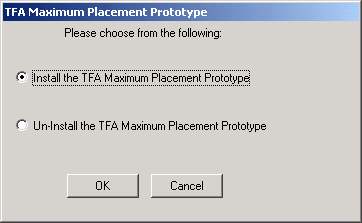
- Choose the version
of Microsoft Access you are running.
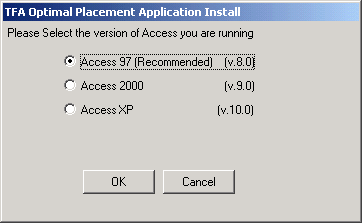
- Installation is complete,
the user manual and the application can now be found on the "Start
Menu" under "Programs" and then "TFAMax"
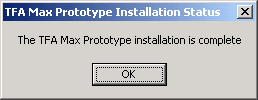
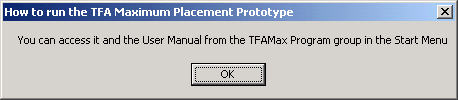
- To run the prototype,
click on the "TFAMax" icon
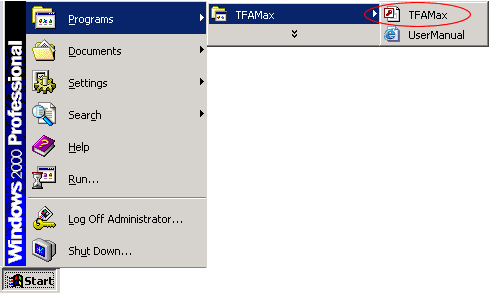
Uninstall
- Place the CD in the
CD-ROM.
- From the menu that
automatically pops up, choose "Install"
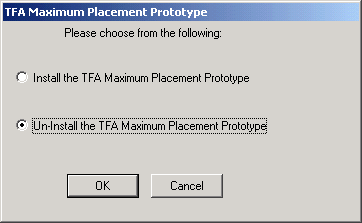
- Click "ok"
on the warning.
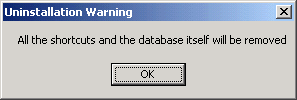
- At this point, it
will ask you if you want to "Continue" or "Abort".
Choose Continue.
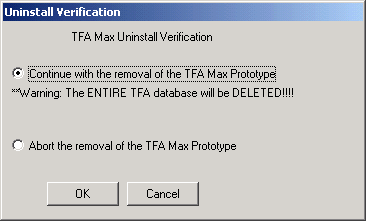
- Prototype has been
un-installed from your system.
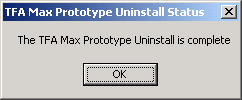
|